Hola...
El PixMaker Pro es un programa que sirve para hacer tour virtuales a 360 grados y para crear "vistas" de objetos que giran sobre su propio eje cuando los arrastramos con el cursor
Esta última opción la estoy usando para crear una especie de catalogo en web.
El producto aparece individualmente y el usuario lo "rota" para verto desde cualquier angulo.
Este proceso se realiza mediante una serie de fotos que se toman al mismo objeto girandolo en cada toma sobre su mismo eje por medio de un Java
El problema es que, viendolo desde la interfaz de programa, el resultado es en tamaño 600x449 y asi lo quiero
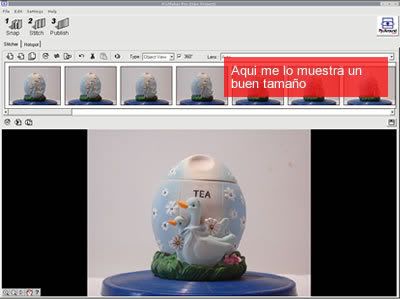
pero a la hora de exportarlo, el tamaño se reduce conciderablemente (400x150)
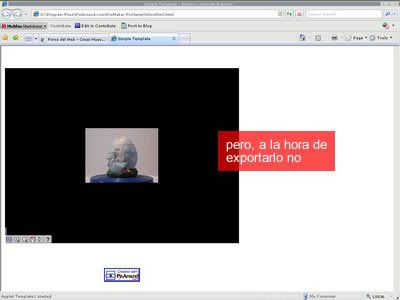
El tamaño de la ventana de la aplicación si es de 600x449 pero la imagen girando no, el fondo aparece en negro
¿Alguien tiene aluna idea de como puedo modificar el tamaño?
¡Se tiene que poder!
Incluyo el HTML que me genera
Código HTML:
<HTML>
<HEAD>
<TITLE>Simple Template</TITLE>
</HEAD>
<BODY BGCOLOR="FFFFFF", Text="000000">
<table width="600" border="0" cellspacing="0" cellpadding="0">
<tr>
<td width="0" height="0">
<div align=Center>
<p>
<Center>
<font face="Arial Unicode MS" size="3" color="120000"><BR>
</Center>
</p>
</div>
</td>
</tr>
<tr>
<td width="0" height="0">
<div align=Center>
<p>
<Center>
<font face="Arial Unicode MS" size="3" color="120000"><BR>
</Center>
</p>
</div>
</td>
</tr>
<tr>
<td width="0" height="0">
<div align=Center>
<applet name="Template1" code="ObjPixScreen.class" archive="ObjPixScreen.jar" width=600 height=449>
<PARAM NAME=licenseFile VALUE="_psk2.ext">
<PARAM NAME=customizationFile VALUE="Default.cfg">
<PARAM NAME=title VALUE="">
<PARAM NAME=titlePos VALUE="0">
<PARAM NAME=autoPan VALUE="yes">
<PARAM NAME=autoPanSpeed VALUE="10">
<PARAM NAME=numFrames VALUE="38">
<PARAM NAME=url VALUE="memoryimage.jpg" >
</applet>
</div>
</td>
</tr>
<tr>
<td width="0" height="0">
<div align=Left>
<p>
<Left>
<font size="3" color="000000"> <BR>
</Left>
</p>
</div>
</td>
</tr>
<tr>
<td width="0" height="0">
</td>
</tr>
<tr>
<td width="0" height="0">
<div align=Left>
<p>
<Left>
<font face="Arial Unicode MS" size="3" color="120000"><BR>
</Left>
</p>
</div>
</td>
</tr>
<tr>
<td width="0" height="0">
<div align=Left>
<p>
<Left>
<font size="3" color="000000"> <BR>
</Left>
</p>
</div>
</td>
</tr>
<tr>
<td width="0" height="0">
<div align=Center>
<a href="http://www.pixaround.com"><img src="pixButton.gif" width="88" height="31"></a>
</div>
</td>
</tr>
</table>
</BODY>
</HTML> Además me genera otros archivos:
ObjPixScreen.jar - 18kb
Default.cfg - 19kb
_psk2.ext - 2kb
He intentado modificarlos en Dreamweaver pero solo aparece codigo "raro"
GRACIAS DE ANTEMANO
Ojala alguien pueda ayudarme, me urge